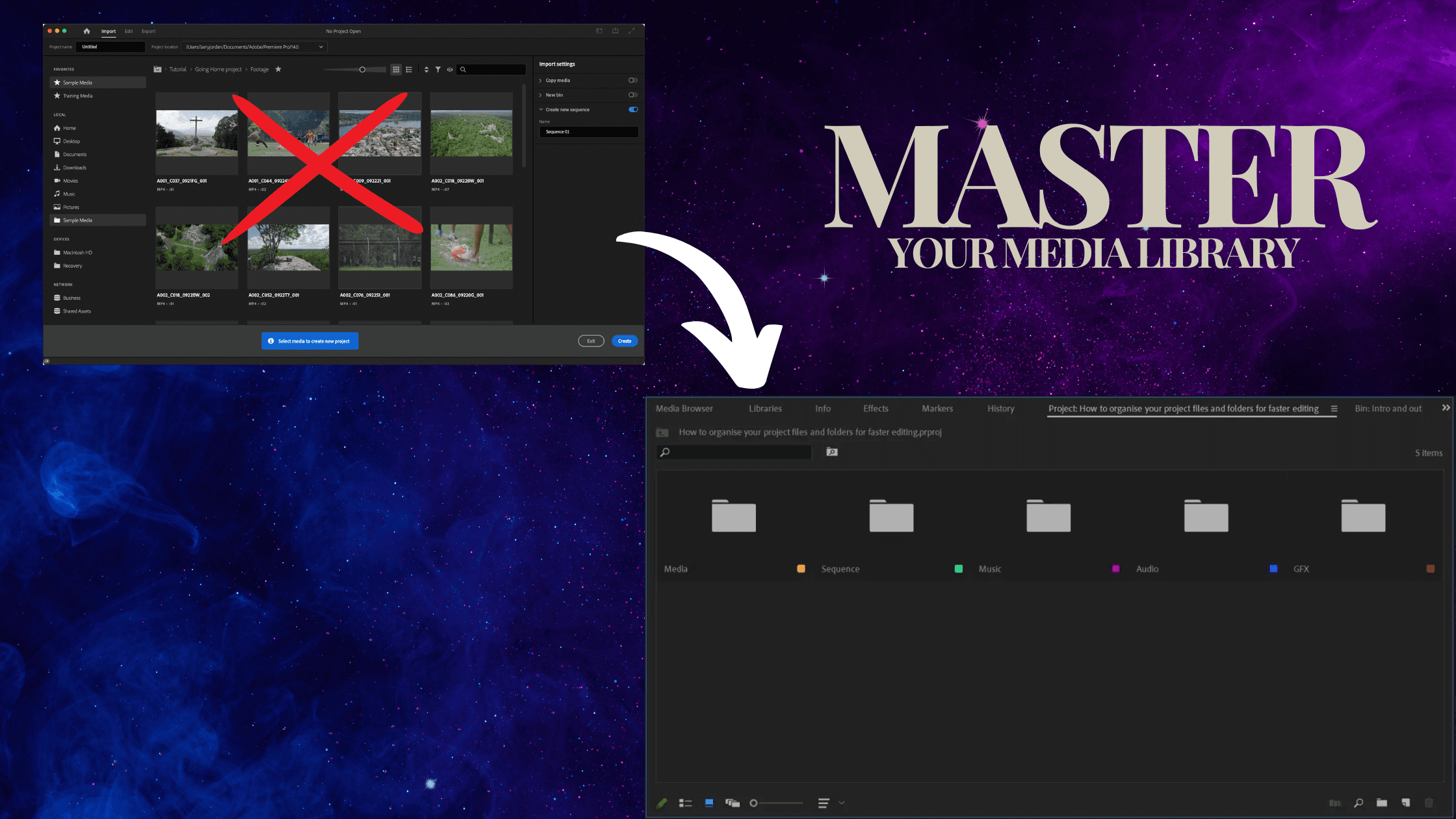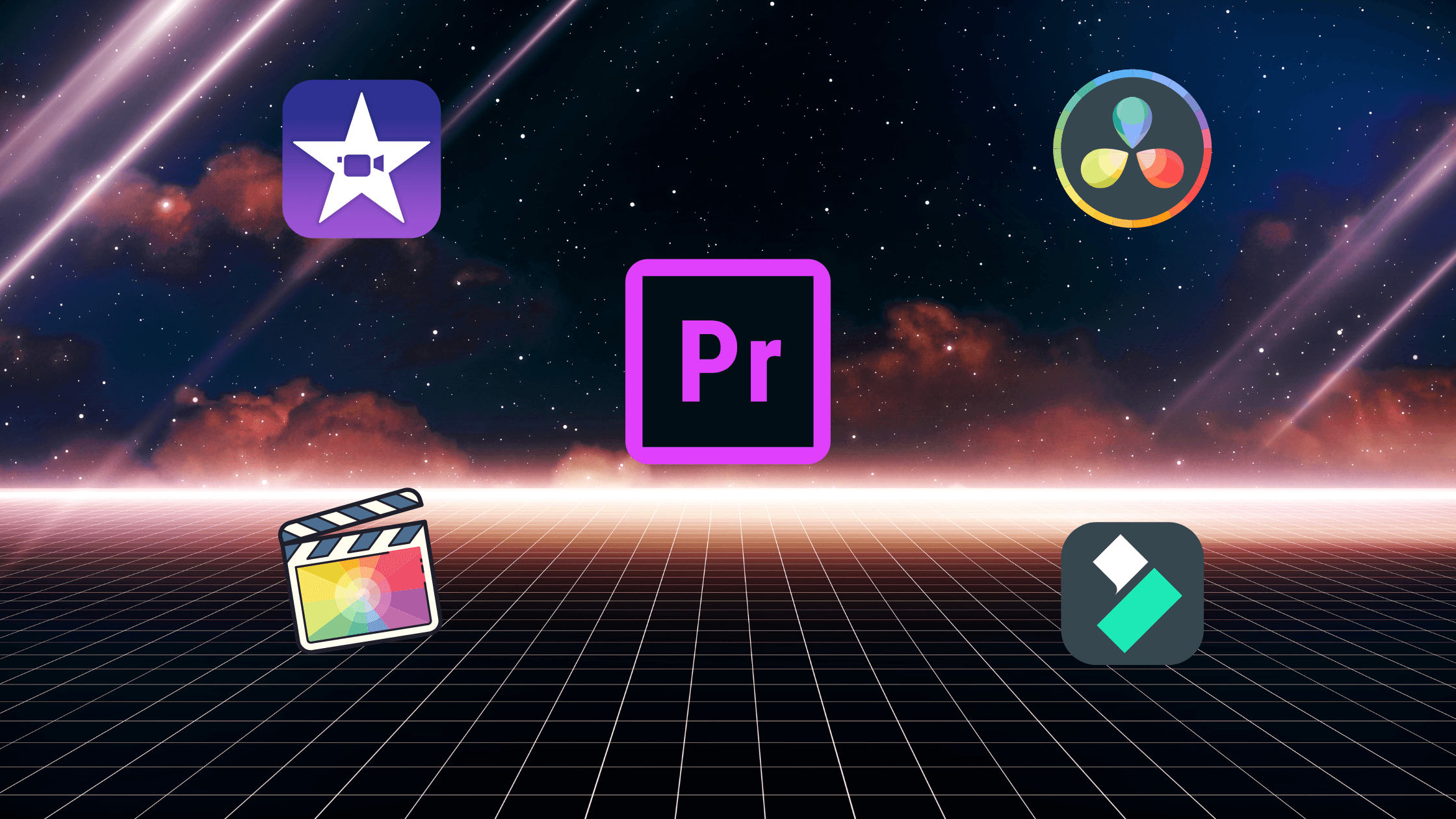Want your YouTube Shorts to blow up? We're here to help! This guide will teach you simple editing tricks to make your videos super eye-catching and get more views. You'll learn how to make your videos look awesome with cool transitions, catchy music, and eye-catching text.
Hook Your Audience Instantly: Make the First 3 Seconds Count!
Think of it like this: the first 3 seconds are like a movie trailer. You need to show viewers something exciting so they want to see more.
Here are some tips to make the most of those first few seconds:
Start with a Bang: Start your Short with something unexpected, like a funny moment or a cool image.
Use Text: Add a short phrase or question that gets people curious.
Add Sound Effects: A cool sound effect can grab attention and make your video more fun.
Remember, you want to make people feel like they're missing out if they don't keep watching.
Need some ideas? Check out these YouTube Shorts that do a great job of grabbing attention right from the start:
Daniel LaBelle: He often starts his Shorts with a fast acted clips to show you all the action you're about to see.
Justin Flom: He captivates his audience through mind-bending magic tricks that seamlessly blend illusion with everyday objects and relatable scenarios, ensuring viewers are hooked from the first moment.
5-Minute Crafts: They often show you the before and after of a DIY project right at the start.
Jump Cuts & Transitions: Make Your Shorts Snappy and Fun
Ever watched a movie where it felt like time was flying by? That's the power of editing! In YouTube Shorts, jump cuts and transitions are the secret ingredients that keep your videos moving and prevent your viewers from getting bored.
Think of jump cuts like little zaps of energy. They're quick cuts between different shots that make your videos feel faster and more exciting. Imagine a cooking video where you instantly jump from chopping veggies to mixing batter – that's a jump cut in action!
Transitions are like magic tricks that smoothly connect different parts of your video. There are all sorts of transitions, like fades, wipes, and spins. Think of a scene in a movie where one image slowly dissolves into another – that's a fade transition. Transitions make your Shorts look more polished and professional, even if you're just using your phone to edit.
Here are some tips for using jump cuts and transitions in your YouTube Shorts:
Less is More: Don't go overboard with jump cuts. Use them sparingly to keep your videos feeling snappy, but not chaotic.
Match the Mood: Choose transitions that match the vibe of your video. A slow, dreamy fade might be perfect for a calming nature video, while a fast-paced spin could work well for a dance video.
Keep it Simple: You don't need fancy transitions to make great Shorts. Often, simple cuts are all you need to keep your videos engaging.
Use Apps: There are tons of free video editing apps that make adding jump cuts and transitions super easy. Some popular choices include CapCut and InShot.
Check out these examples of YouTube Shorts that use jump cuts and transitions effectively:
Zach King: He's the master of jump cuts, creating mind-bending illusions and magic tricks with clever editing.
Kevin Parry: He hooks his viewers with smooth transitions and clever visual tricks, mixing real life and illusions to create fun and amazing short videos.
Casey Neistat: His use of jump cuts makes his stories fast-paced and engaging, keeping viewers eager for what would happen next.
Ready to try it yourself? Download a video editing app and start experimenting with jump cuts and transitions. With a little practice, you'll be creating YouTube Shorts that are as smooth as butter and as exciting as a rollercoaster ride!
Music & Sound Effects: Pick the Perfect Soundtrack
Ready to add some extra oomph to your YouTube Shorts? Music and sound effects are the secret weapons that can turn a good Short into a viral sensation. Think of them as the soundtrack to your video, setting the mood and keeping viewers entertained.
Here's how to find the perfect audio for your YouTube Shorts:
YouTube Audio Library: YouTube offers a huge library of free music and sound effects that you can use in your videos. Just head to the YouTube Studio and explore the Audio Library to find all sorts of genres and moods.
Trending Sounds: Keep an eye on trending sounds on YouTube and TikTok. Using a popular song or sound can help your Shorts get noticed and appear in more searches.
Royalty-Free Music Sites: If you want a wider selection of music, check out websites like Epidemic Sound or Artlist. These sites offer high-quality music for a monthly fee, and you can use the music without worrying about copyright issues.
Create Your Own: If you're feeling creative, try making your own music or sound effects. You can use a simple recording app on your phone or experiment with music-making software.
Once you've found the perfect music, here are some tips for using it effectively:
Match the Mood: Choose music that fits the vibe of your video. Upbeat music can make your Shorts more energetic, while a slower tempo can create a more relaxed feel.
Start Strong: Consider using music in the first few seconds of your Short to grab attention. A catchy beat or melody can instantly hook viewers.
Use Sound Effects Sparingly: Don't overdo it with sound effects. A well-placed whoosh, boing, or thud can add humor or emphasis, but too many can be distracting.
Adjust Volume: Make sure your music isn't too loud and doesn't overpower the dialogue or other sounds in your video.
Remember, music and sound effects are like the icing on the cake for your YouTube Shorts. They can elevate your videos and make them more memorable. Experiment with different options and find what works best for you.
Text & Captions: Add Words That Pop!
Words aren't just for books and essays—they're a powerful tool for making your YouTube Shorts even more awesome! Adding text and captions can make your videos more fun, easier to understand, and more likely to grab attention.
Think of text like the little labels on a map. They can tell you where you are and what you're looking at. In a YouTube Short, text can:
Explain a Joke: Sometimes, a joke needs a little extra help to land. Adding a funny caption can make your audience laugh out loud.
Ask a Question: Text overlays can ask viewers questions, encouraging them to interact with your video.
Make a Point: Want to highlight a key takeaway? Use text to make your message loud and clear.
Create Captions: Captions are like subtitles for your videos. They can help people who are deaf or hard of hearing understand your Shorts, and they're also great for people who watch videos with the sound off.
Here are some tips for using text and captions in your YouTube Shorts:
Keep It Short and Sweet: People don't have time to read long blocks of text in a Short. Stick to short phrases or single words that get the point across quickly.
Choose the Right Font: Pick a font that's easy to read and fits the style of your video. Some apps have lots of fun fonts to choose from!
Use Colors Wisely: Make sure your text is easy to see against the background of your video. Use bright colors for dark backgrounds and vice versa.
Animate Your Text: Adding animations can make your text more eye-catching. You can make it fade in and out, bounce, or even wiggle.
Timing is Everything: Make sure your text appears on screen long enough for people to read it, but not so long that it gets boring.
Adding text and captions to your YouTube Shorts might seem like a small detail, but it can make a big difference in how your videos are perceived. By following these tips, you can create Shorts that are both visually appealing and easy to understand.
Trending Effects & Filters: Use What's Hot Right Now
Want your YouTube Shorts to look fresh and exciting? Adding trendy effects and filters can make your videos pop and help you stay ahead of the curve. Think of them as the "spice" of your video editing recipe – a little bit can go a long way in making your Shorts unique and memorable.
Here's where to find the latest trends:
YouTube Shorts Camera: When you open the YouTube Shorts camera, you'll see a bunch of trending effects and filters to choose from. Try them out and see what works for your videos.
TikTok: TikTok is known for its viral trends, and many of those trends often make their way to YouTube Shorts. Check out the "Discover" page on TikTok to see what's popular.
Video Editing Apps: Many video editing apps like CapCut and InShot have built-in effects and filters that are updated regularly.
Social Media: Keep an eye on what other creators are doing on Instagram and other social media platforms. You might discover new trends and ideas to try.
Here are some tips for using effects and filters in your YouTube Shorts:
Don't Overdo It: A little bit of spice can be great, but too much can overwhelm your viewers. Use effects and filters sparingly to enhance your video, not overshadow it.
Choose Filters That Fit Your Content: Not every filter works for every video. If you're making a funny Short, a silly filter might be perfect. But if you're sharing a heartfelt story, a more subtle filter might be a better choice.
Experiment and Have Fun: The best way to learn what works is to experiment! Try out different effects and filters to see what you like. You might even discover a new trend that everyone else starts copying!
Here are some examples of popular effects and filters you can try:
Green Screen: Use this effect to replace the background of your video with a different image or video.
Slow-Mo: Slow motion can add drama and emphasis to key moments in your Short.
Glitch Effect: This effect creates a cool, distorted look that can add a futuristic or edgy vibe to your video.
Retro Filters: Give your Shorts a vintage feel with retro filters that mimic the look of old film cameras.
By keeping up with the latest trends and using effects and filters wisely, you can make your YouTube Shorts stand out from the crowd and attract more viewers.
The Loop Trick: Make Your Shorts Look Seamless
Have you ever watched a YouTube Short that felt like it was on repeat, but in a good way? That's the magic of looping! Looping is when the end of your Short seamlessly transitions back to the beginning, creating a continuous viewing experience.
Why is looping important? When done right, it can keep viewers hooked, encouraging them to watch your Short multiple times. This not only boosts your video's watch time (which YouTube loves), but it also increases the chances of your Short going viral. The more people watch it, the more likely they are to share it with their friends!
Here's how to create a seamless loop:
Match Cuts: The key to a smooth loop is a match cut, where the last frame of your video matches up perfectly with the first. This can be done by filming your Short in a way that allows for a natural loop, or by using editing tools to trim and adjust your clips.
Sound Cues: Use a sound effect or music cue to signal the end of the loop and create a smooth transition back to the beginning. This can be as simple as a "ding" sound or a musical phrase that repeats at the start and end of your video.
Keep it Short: The shorter your Short, the easier it is to create a seamless loop. Aim for 15 seconds or less for the best results.
Let's check out some examples of YouTube Shorts that nail the looping technique:
Zach King: Many of his illusion videos use looping to create mind-bending effects.
Satisfying Videos: Videos of slime, kinetic sand, or other mesmerizing visuals often use looping to create an endless loop of satisfaction.
Dance Challenges: Looped dance videos can make the choreography look even more impressive and make viewers want to learn the moves.
Ready to try looping your own Shorts? Experiment with different editing techniques and see what works best for your content. With a little practice, you can create Shorts that are not only entertaining but also incredibly addictive to watch!
Bonus Hacks: Little Tips to Make Your Shorts Even Better
Now that you've got the basics of YouTube Shorts editing down, let's spice things up with some bonus hacks that can take your videos to the next level!
Text-to-Speech: Want to add some narration without using your own voice? Most editing apps have a text-to-speech feature that can read your captions aloud in a robotic voice. This can be a fun and unexpected way to add personality to your Shorts.
Humor & Relatable Content: People love to laugh! Try adding funny moments or relatable scenarios to your Shorts. Think about things that make you laugh and try to capture that in your videos.
Trending Challenges: Have you seen a fun challenge on YouTube or TikTok? Try making your own version! Participating in challenges can help you get more views and connect with other creators.
Collaborations: Teaming up with other creators can be a great way to get more exposure for your Shorts. Collaborate with friends or other creators in your niche to create fun and unique videos that your audiences will love.
Experiment and Have Fun: The best way to learn and grow as a creator is to try new things! Don't be afraid to experiment with different editing techniques, effects, and styles.
And if you're feeling overwhelmed or need some extra help, remember that there are professional video editors out there who can help you bring your vision to life. Check out the services offered by Indiedoers to find an editor who can help you create amazing YouTube Shorts.
Congratulations! You've now unlocked the secrets to creating amazing YouTube Shorts. With these tips and tricks, you'll be well on your way to growing your audience and creating content that people love to watch. So go out there and start experimenting! The possibilities are endless.
FAQs: Your Burning Questions About YouTube Shorts Editing
We know you might still have some questions about YouTube Shorts editing. Here are answers to some of the most common questions people ask:
How do I add text to YouTube Shorts?
Most video editing apps have a built-in text tool that's super easy to use. Just type in what you want to say, pick a cool font and color, and drag it to where you want it on the screen.What is the best free video editor for YouTube Shorts?
You've got some great options for free video editors that work awesome for Shorts. Try CapCut, InShot, or even the built-in editor in the YouTube app. They're all beginner-friendly and easy to learn.How do I make my YouTube Shorts go viral?
While there's no magic formula, using trending sounds, engaging editing, and posting regularly can definitely help. Most importantly, focus on making your Shorts fun, creative, and something that people would want to share with their friends.Can I edit YouTube Shorts on my computer?
Absolutely! While lots of people edit Shorts on their phones, you can also use video editing software on your computer for more editing options and effects.Do YouTube Shorts have to be vertical?
Yes, YouTube Shorts are designed to be vertical videos (like those you see on TikTok). This is because most people watch videos on their phones, and vertical videos fit perfectly on the screen.